How to Register for Corporate Partners (3 credits) - Fall 2022
2. Review the available projects
Project descriptions for AY 2022-23 will be added on a rolling basis to this page: projects.the-examples-book.com/projects/
Remember to click on the project description title to view the PDF description for each project. See our tips for navigating and searching the projects page.
3. Add a corporate partner project to your schedule
If you are admitted to Corporate Partners, follow these instructions
We will continue to update our list of project descriptions on a rolling basis throughout the summer as we confirm projects with our Corporate Partners. Please do not register for a project just for the sake of registering, as that will take up a spot from a student that may actually want to be on that particular project. We will have a placeholder project set up for you to use if you are unsure and want to see what projects continue to roll in. We are expecting approximately 75 projects total this next academic year, so you will have plenty to choose from.
-
Read through the project descriptions available here projects.the-examples-book.com/projects/. Make sure to click on the description title to view the corresponding PDF file of details.
-
Click on the appropriate link below depending on if you need to register for TDM 11100/21100/31100/41100. This level is dependent on how many years you have been in Corporate Partners, not how many years you have been in The Data Mine (seminar). If this is your first year in The Data Mine Corporate Partners, you need to register for TDM 11100 DMCP.
-
[Grad students only] TDM 51100 Sections
-
Look at the far-right column labeled “Notes”. This is the team name. Find the team you will register for.
-
Verify that the meeting times work with your schedule. Course conflicts with the meeting times will not be approved. By the end of summer, there will be over 40 teams to register for.
-
Write down the two CRN’s (far left column) and the two section codes (second to left column). One CRN is for the “lec” and the other is for the “lab”. The lecture time is the meeting time with your CRP Mentor. The two-hour lab is the student meeting/work time. You must register for both.
-
Go to wl.mypurdue.purdue.edu/
-
Click on Registration and then click Use Scheduling Assistant
-
Click on New Course
-
Search for TDM 11100 (or 21100 or 31100 if you have been in Corporate Partners multiple years). Click on TDM 11100 Corporate Partners and then click Select in the top right corner.
-
Scroll through the list to find the section you want to add. Click on it when you find it.
-
Confirm that the correct CRN and section were added to your schedule. Click Submit Schedule.
Please note course conflicts with the meeting times will not be approved. By the end of summer, there will be over 75 teams to register for.
Tips for navigating the project website
Homepage
The homepage includes links to the Companies, Projects, and Search page.
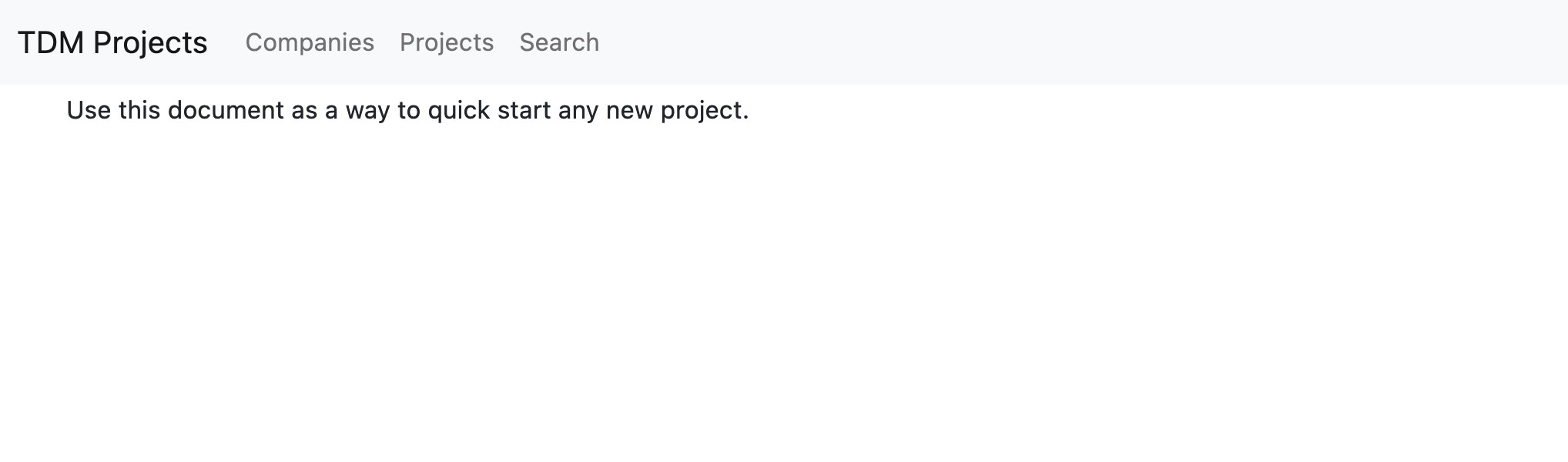
Companies Page
In the Companies page, you can select a company and view the projects they have for AY 2022-23.
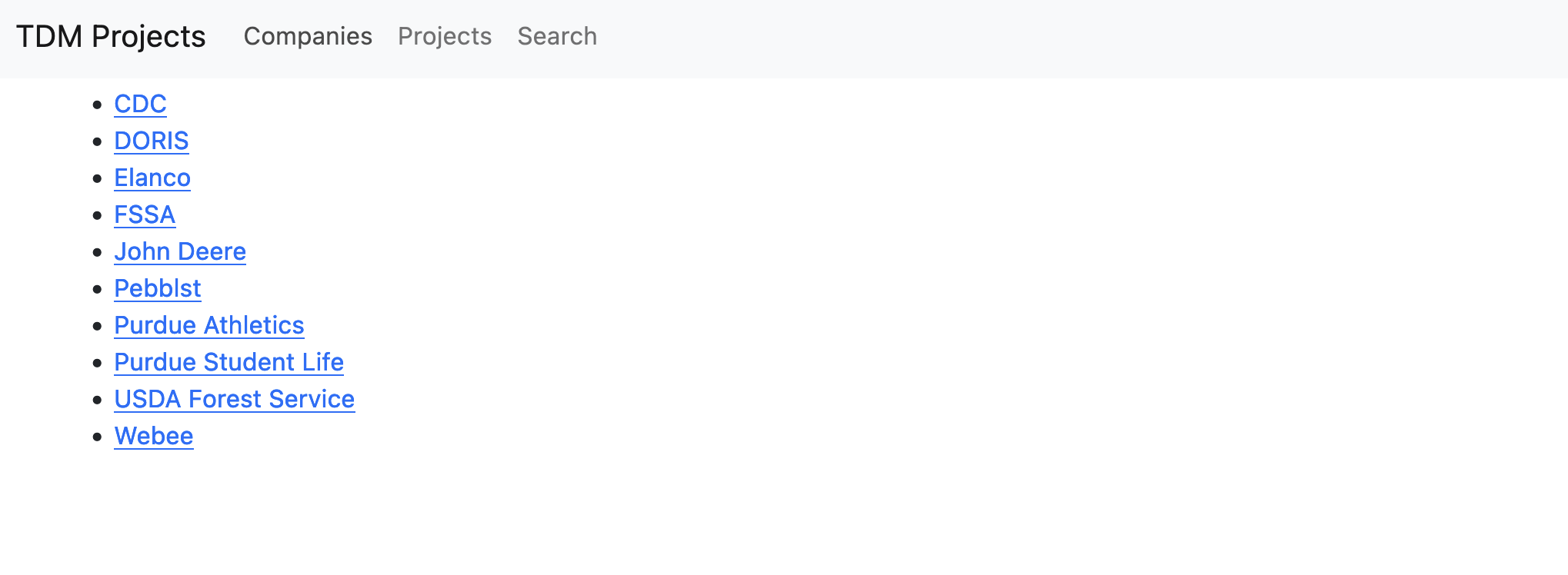
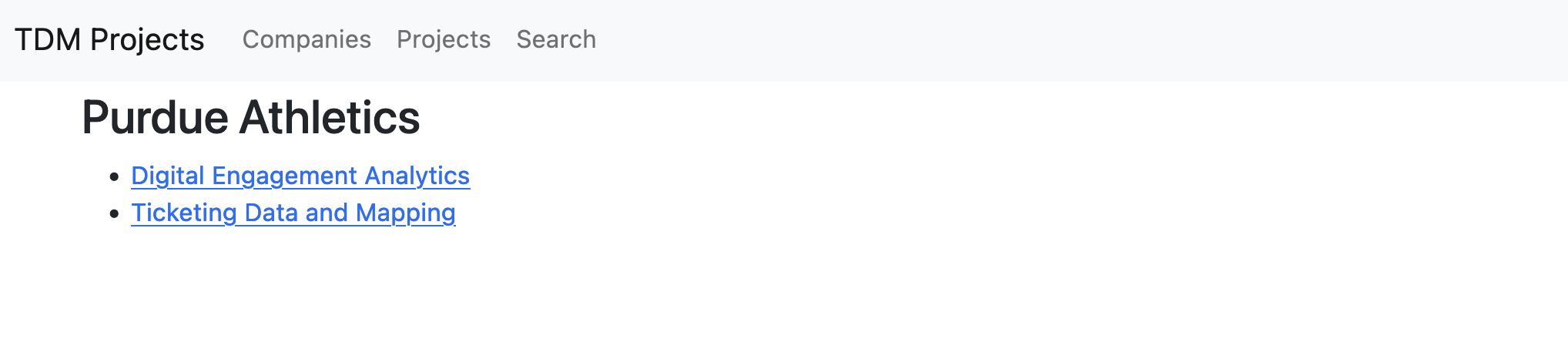
Projects Page
The Projects page will have the list of project currently finalized project descriptions. Again, projects will be added on a rolling basis. Newly added projects will be on top of the list.
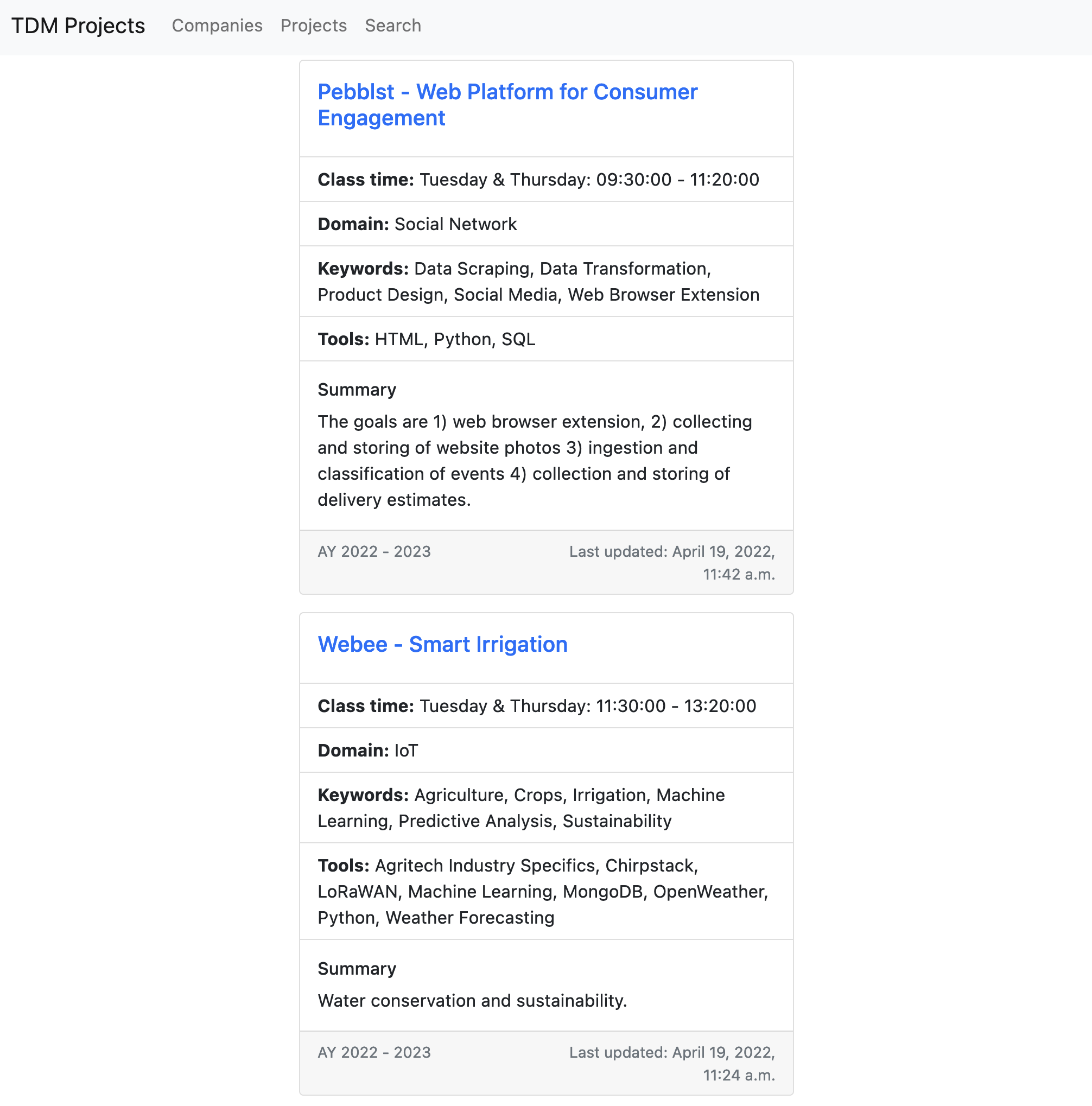
Select the project title for more details and the project description slides.
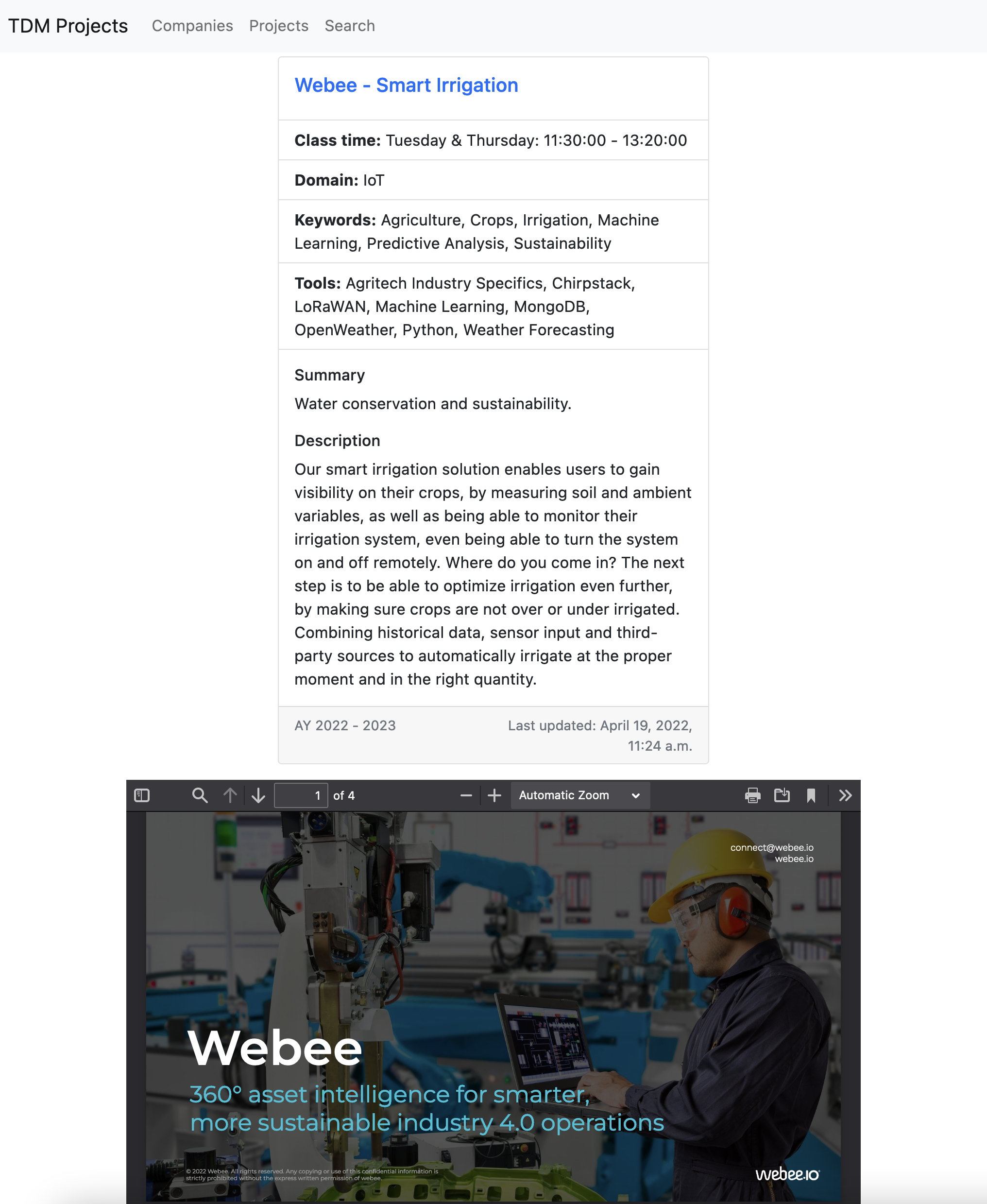
Search Page
The Search page allows students to be more specific about their selection. Students can filter by Domain, Keywords, Tools, Citizenship status, and Class times.
When selecting multiple filters, the search will return any projects matching all the specified filters.
Students can also select multiple options the Keywords, Tools, and Class times filter. The search will return any projects containing one of the options selected.